Drive life? Hwinfo
That value is most likely calculated from the amount of data you written to drive.
If your drive is Kingston UV400 (guessing based on caption in picture), then see the TBW value at the bottom of this datasheet: https://www.kingston.com/datasheets/SUV400S3_us.pdf
In short, the drives are warranties for 3 years or until you exceed that TBW value which is
120GB: 50TB
240GB: 100TB
480GB: 200TB
960GB: 400TB
You probably have the 240 GB model. So since your TBW value is 100 TB and you already wrote 34.634 TB to you, that means you "used" approximately 34.6% of the drive's "life", so you're left with 100% - 34.6% = 65.4% ... the 64% number is probably due to using multiples of 1000 instead of 1024 when converting MB, GB, TB ... and other such crap.
So that figure doesn't mean that the drive is faulty or dying, it just means there's a reasonable wear on the flash memory chips, but they're still capable of safely storing data in them.
Once you get over around 90 TB of writes, you should consider replacing the drive with something else. Chances are the drive will still work fine even with you going over around 120 TB of writes, as the SSD will start using portions of flash memory it hid from you from the start, which aren't so worn down, but the performance will probably decrease substantially.

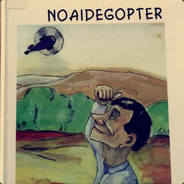
.png.255947720031a641abdac78e663b681c.png)















Create an account or sign in to comment
You need to be a member in order to leave a comment
Create an account
Sign up for a new account in our community. It's easy!
Register a new accountSign in
Already have an account? Sign in here.
Sign In Now