Issue with ASUS ROG Ryujin 360
Go to solution
Solved by Lonewolf12016,
After 5 reboots and doing the suggested fix by ASUS (clearing CMOS) the bug as cleared and its all working fine, at first when I cleared CMOS I was still getting the issue, emailed them back telling them this, after about 5 reboots tho awaiting on their reply, all is well and its booting up as it chould, very strange but all in all, its all workng and to be fair its a very good AIO Cooler

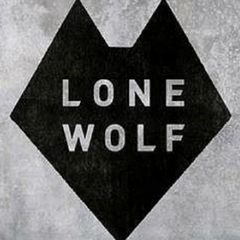
















Create an account or sign in to comment
You need to be a member in order to leave a comment
Create an account
Sign up for a new account in our community. It's easy!
Register a new accountSign in
Already have an account? Sign in here.
Sign In Now