logitech: "Options" Craft WebSocket server has no authentication - your keyboard can be remotely controlled by javascript in webpages!
Go to solution
Solved by Questargon,
A new version of Options has just been released. Logitech added additional origin checks to prevent misuse of that websocket. See the thread in Project-Zero: https://bugs.chromium.org/p/project-zero/issues/detail?id=1663
EDIT: The OP of that thread has not reacted yet though, so you might want to wait until he also says that it is ok now.
EDIT2: Bug is fixed.


.jpg.5cc14cacf0bfa9d58de316927a37ec08.jpg)


.thumb.jpg.ab6821c090888206ddcf98bb04736c47.jpg)


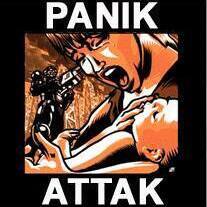








Create an account or sign in to comment
You need to be a member in order to leave a comment
Create an account
Sign up for a new account in our community. It's easy!
Register a new accountSign in
Already have an account? Sign in here.
Sign In Now