Putting Linux on a flash drive (Optimal way)
I use "Yumi" to make bootable linux flash drives.
It's super freaking simple and you can put multiple distros on one drive.
It even GIVES you the download link for whatever distro you want.
https://www.pendrivelinux.com/yumi-multiboot-usb-creator/
And yes, you definitely want a USB 3.0 if you plan on staying in the live session for any period of time.
As for which flavor to put on there? Well that's personal choice, during a live session I believe the entirety of the OS is loaded in to memory if possible. I typically keep ubuntu on there, but also keep something like puppy linux or tinycore if I need to run on an old computer with limited hardware. I also put memtest on there and diskpart, just because those are nice to have around.
Note, you can ALSO put windows installations on this drive.

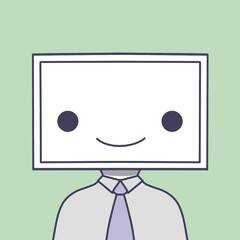

















Create an account or sign in to comment
You need to be a member in order to leave a comment
Create an account
Sign up for a new account in our community. It's easy!
Register a new accountSign in
Already have an account? Sign in here.
Sign In Now