LTT Official Folding Month 2018!!!
Go to solution
Solved by palespartan,
I figured I would take advantage of the fact this post hasn't been locked yet to spread the word about this years folding month.
Folding month 2019!!
See the thread for detail and don't forget to spread the word!!!
@leadeater you can now lock this one.
-Thanks
Recommended
Hey all, I'm sorry that it has taken me so long to push the badges out. Unfortunately I've been quite ill and busy over the Christmas and New Year period and haven't had the time or ability to start assigning them. But at last, the badges have been handed out!
The event badges should have been handed out to everyone who met the requirements for them. If you believe you were supposed to receive the badges and they haven't appeared on your account yet, please send me a PM and I'll sort
Recommended by Whiskers
- Prev
- 58
- 59
- 60
- 61
- 62
- 63
- 64
- 65
- 66
- 67
- 68
- Next
- Page 63 of 82
- Prev
- 58
- 59
- 60
- 61
- 62
- 63
- 64
- 65
- 66
- 67
- 68
- Next
- Page 63 of 82

This topic is now closed to further replies.
Share
Followers
27

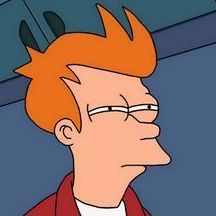

.png.255947720031a641abdac78e663b681c.png)













