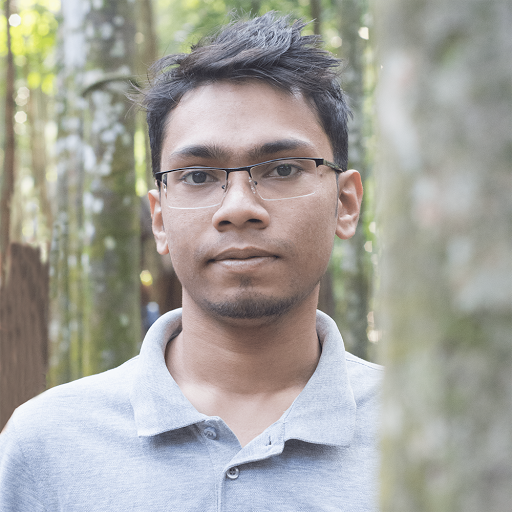ssd How to know if my laptop supports NVME PCI-e or M.2 ?
Go to solution
Solved by Dissitesuxba11s,
Use Crucial's site to verify. From the looks of it you have a SATA SSD.
http://www.crucial.com/usa/en/compatible-upgrade-for/Lenovo/lenovo-g40-80
Also, welcome to the forum!

This topic is now closed to further replies.
Share
Followers
1