Best build for 4K Gaming?
Go to solution
Solved by DocSwag,
23 minutes ago, YourNewPalAlex said:wait what its cheaper? tf it wasnt cheaper a day ago!!
On PCPP armor is cheapest at $750 and the amp is at $785 along with the others.
20 minutes ago, YourNewPalAlex said:also i dont care how loud it is, i just dont want it fucking not working in a year or so bcuz of heat issues. (that happend to my laptops dedicated gpu :I)
If you run the armor at max fan speeds it should be OK at stock, which will be like 1800 mhz in games. You might lose out on 5-10% extra FPS you could get with ocing on a better cooler.
The difference is only $35 compared to a $750 card though.... A drop in the bucket if you ask me.

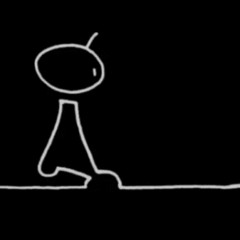
.jpg.5cc14cacf0bfa9d58de316927a37ec08.jpg)












Create an account or sign in to comment
You need to be a member in order to leave a comment
Create an account
Sign up for a new account in our community. It's easy!
Register a new accountSign in
Already have an account? Sign in here.
Sign In Now