Power Limit Throttling 8700k
You need to adjust the Long and Short duration power limits in the bios. The CPU Current Limit can probably be left on the Auto setting but if you need to, you can increase that one as well. Too high is never a problem. Too low will cause the full load throttling that you are seeing. These settings can be found in the OC - CPU Features section of your bios.
QuoteLong Duration Power Limit (W) [Auto]
Sets the long duration TDP power limit for CPU in Turbo Boost mode.
Long Duration Maintained (s) [Auto]
Sets the maintaining time for Long duration power Limit(W).
Short Duration Power Limit (W) [Auto]
Sets the short duration TDP power limit for CPU in Turbo Boost mode.
CPU Current Limit (A) [Auto]
Sets maximum current limit of CPU package in Turbo Boost mode. When the
current is over the specified value, the CPU will automatically reduce the core
frequency for reducing the current.

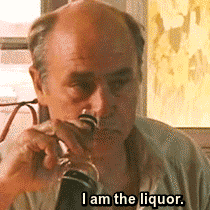
















Create an account or sign in to comment
You need to be a member in order to leave a comment
Create an account
Sign up for a new account in our community. It's easy!
Register a new accountSign in
Already have an account? Sign in here.
Sign In Now