Windows Server 2016 (DNS server on machine, effecting host machine)(Website blocking on domain users)
Go to solution
Solved by Jarsky,
Ideally you want to have a proxy that controls what sites people can get to, rather than using DNS. Something like Squid Proxy is really easy to use, and has LDAP authentication which you can then control which OU's/DN's are effected and to what extent.
At our work we use websense appliances, and a few of our customers use webmarshal.
We do DNS Sinkholing but really thats more of a security precaution than using it to control general website access.

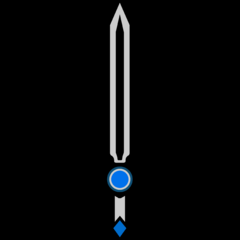















Create an account or sign in to comment
You need to be a member in order to leave a comment
Create an account
Sign up for a new account in our community. It's easy!
Register a new accountSign in
Already have an account? Sign in here.
Sign In Now