Solutions for Gigabyte Windforce fan hanging from the card
-
Topics
-
1
-
2
-
Gat Pelsinger ·
Posted in Linux, macOS and Everything Not-Windows1 -
1
-
lightfire ·
Posted in Hobby Electronics0 -
6
-
2
-
Trissssss ·
Posted in Laptops and Pre-Built Systems2 -
Mortal_2077 ·
Posted in CPUs, Motherboards, and Memory2 -
Hellowpplz ·
Posted in New Builds and Planning5
-
-
play_circle_filled

Latest From Linus Tech Tips:
The BRIGHTEST Monitor We've EVER Seen - Sun Vision rE rLCD Display
-
play_circle_filled

Latest From ShortCircuit:
The World's Fastest CPU (Technically...) - Intel i9-14900KS


.jpg.5cc14cacf0bfa9d58de316927a37ec08.jpg)

.thumb.jpg.ab6821c090888206ddcf98bb04736c47.jpg)


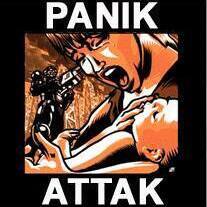








Create an account or sign in to comment
You need to be a member in order to leave a comment
Create an account
Sign up for a new account in our community. It's easy!
Register a new accountSign in
Already have an account? Sign in here.
Sign In Now