SSD Slowly Filling Up After Every Boot
Go to solution
Solved by vanished,
I would not bother running the tool unless you notice the 1 GB drop in disk space that you reported experiencing in the OP. After all there's no need to see details if you know there's no change.
-
Topics
-
1
-
1
-
Abdiel72 ·
Posted in Troubleshooting4 -
Goku1814 ·
Posted in Graphics Cards3 -
jetrock888 ·
Posted in LMG Sponsor Discussion3 -
2
-
2
-
minato ·
Posted in New Builds and Planning1 -
9
-
ShadowChaser ·
Posted in New Builds and Planning0
-
-
play_circle_filled

Latest From ShortCircuit:
The World's Fastest CPU (Technically...) - Intel i9-14900KS

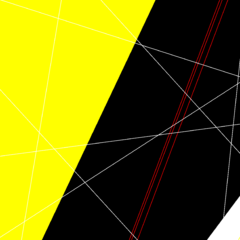
















Create an account or sign in to comment
You need to be a member in order to leave a comment
Create an account
Sign up for a new account in our community. It's easy!
Register a new accountSign in
Already have an account? Sign in here.
Sign In Now