Before You Buy Gaming Mice (General Technical Terms,Optical vs Laser,Popular Mouse Sensor,Mice Recommendation,And Many More!)
Recommended
Please note that the OP hasn't visited since 2019, if someone has correction or suggestions, please tag me with using the @ (@wkdpaul ) and I'll do what I can
Recommended by WkdPaul

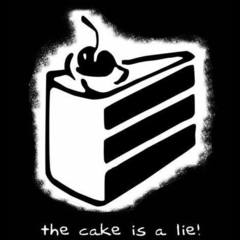













Create an account or sign in to comment
You need to be a member in order to leave a comment
Create an account
Sign up for a new account in our community. It's easy!
Register a new accountSign in
Already have an account? Sign in here.
Sign In Now