My attempt at a gaming pc
PCPartPicker part list / Price breakdown by merchant
CPU: AMD - Ryzen 7 1700 3.0GHz 8-Core Processor ($379.50 @ Vuugo)
Motherboard: Asus - PRIME X370-PRO ATX AM4 Motherboard ($189.00 @ Vuugo)
Memory: Corsair - Vengeance LPX 16GB (2 x 8GB) DDR4-3000 Memory ($219.99 @ Amazon Canada)
Storage: Crucial - MX300 275GB M.2-2280 Solid State Drive ($109.99 @ Amazon Canada)
Storage: Seagate - Barracuda 2TB 3.5" 7200RPM Internal Hard Drive ($78.50 @ Vuugo)
Video Card: Gigabyte - GeForce GTX 1080 8GB WINDFORCE OC 8G Video Card ($654.99 @ Amazon Canada)
Case: Phanteks - ECLIPSE P400S TEMPERED GLASS ATX Mid Tower Case ($99.99 @ Newegg Canada)
Power Supply: SeaSonic - FOCUS Plus Gold 550W 80+ Gold Certified Fully-Modular ATX Power Supply ($94.99 @ Newegg Canada)
Wireless Network Adapter: Gigabyte - GC-WB867D-I PCI-Express x1 802.11a/b/g/n/ac Wi-Fi Adapter ($44.68 @ Amazon Canada)
Case Fan: Corsair - HD120 RGB 3-Pack w/Controller 54.4 CFM 120mm Fans ($94.99 @ Amazon Canada)
Total: $1966.62
Prices include shipping, taxes, and discounts when available
Generated by PCPartPicker 2017-11-14 09:01 EST-0500
I changed around a lot of stuff and squeezed quite a bit of extra performance out of it.

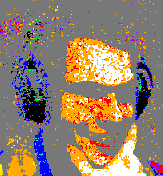















Create an account or sign in to comment
You need to be a member in order to leave a comment
Create an account
Sign up for a new account in our community. It's easy!
Register a new accountSign in
Already have an account? Sign in here.
Sign In Now