Bios time resets after being powered on for 10 min
Go to solution
Solved by PeterPorker3,
UPDATE: I've tried everything at this point:
Update Bois
Reset Bios
Replace cmos battery
I eventually gave up and tried to set the time in windows manually, but whenever I restarted, it would just revert the time. I later noticed that my time zone settings in windows were set wrong. So after correcting that and restarting to see if the time stays the same, I jumped into the bios just out of curiosity. And guess what I found, The time was set correctly without me setting it there in the first place! I guess windows changed the cmos time, but I never knew it could. By doing some research I found that that was a thing ever since windows 7! Learn something new everyday lol!

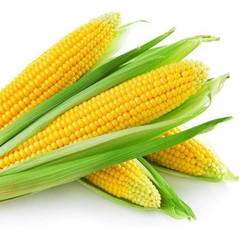
.png.255947720031a641abdac78e663b681c.png)














Create an account or sign in to comment
You need to be a member in order to leave a comment
Create an account
Sign up for a new account in our community. It's easy!
Register a new accountSign in
Already have an account? Sign in here.
Sign In Now