Need more detail on how to build an AMD pc.
its a lot scarier sounding that it really is, i promise.
everything is labeled.
the psu cable labeled cpu, goes to the plug on the motherboard labeled cpu.
the psu cable labeled pcie, goes to whatever is plugged into your pcie slot, usually the graphics card.
the the 24pin cable on psu goes to the only thing on the motherboard with 24 pins.
the cpu has a little gold triangle that matches the gold triangle on the motherboard.
its actually very self explainitory once you've got everything in front of you.
the only thing that might be confusing, is the front panel connectors, the really tiny ones that go onto your motherboard, but those are all labeled too, check the book that comes with the motherboard, it has pictures of everything.











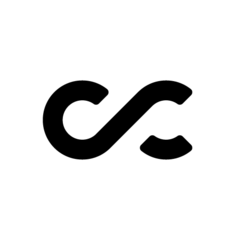







Create an account or sign in to comment
You need to be a member in order to leave a comment
Create an account
Sign up for a new account in our community. It's easy!
Register a new accountSign in
Already have an account? Sign in here.
Sign In Now