Anyone have experience with mini PCIE sata cards
Go to solution
Solved by unknownmiscreant,
3 minutes ago, razaldo said:Worst case scenario - what is the worst that can happen if it does not work?
Will it conk off the laptop / hard drive / cause a nuclear reaction?
Just so that I can gauge if is worth the risk. Else I have the option of using a caddy in place of the CD Rom slot and using a hard disk there.
It won't break the laptop, the only bad thing that will happen is you waste some money.
Although I personally would go for the caddy option. who needs cds nowadays?





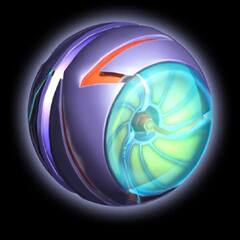












Create an account or sign in to comment
You need to be a member in order to leave a comment
Create an account
Sign up for a new account in our community. It's easy!
Register a new accountSign in
Already have an account? Sign in here.
Sign In Now