Had a RAID Array, well had...
Go to solution
Solved by Mikensan,
Really hope you don't stripe them again in the new system. A cheap SSD will blow anything a stripe of disks can achieve.
Since this isn't a parity array, you won't have to worry about the raid controller trying to rebuild the array and possibly formating your disk(s). You should be pretty safe (and not really a lot of options) to do trial and error with the old board. Just don't touch them once you've powered on the system (unplugging them etc...) If you want to change where they're plugged in to, do it at the motherboard instead of at the disks - or let the disks fully spin down before moving/jarring them.

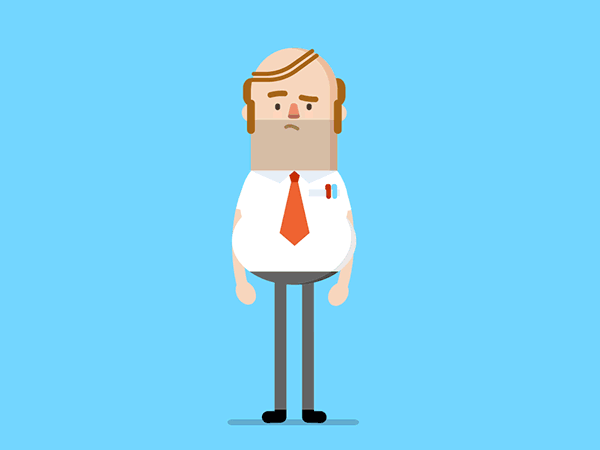













Create an account or sign in to comment
You need to be a member in order to leave a comment
Create an account
Sign up for a new account in our community. It's easy!
Register a new accountSign in
Already have an account? Sign in here.
Sign In Now