Office Monitor vs Gaming Monitor
2 hours ago, UberGamerKing said:Office Monitors:
Often have Vesa mounting
Slower Response times and refresh rates
Less color accuracy
TN panels
Gaming Montiors :
Great color accuracy
IPS panels mainly
HIgh response time and refresh rate
I really don't like this comparison. Im sorry, but I find it flawed and incomplete. VESA has nothing to do with 'office' monitors, most 'gaming' monitors also have VESA mounts. Also Gaming monitors don't mean IPS as many are TN too.
Not ur fault but 'Office Monitors vs Gaming Monitors' is not a very good comparison at all. Depending on what you do, or what your company got, 'office monitors' can mean very different things. They can be trash (like the list you had), or good (i've been in many offices with nice Dell IPS monitors, that I would use) and something in between. I'm not sure what Newegg has under Office but on my screen, they don't have an office section for monitors.
OP, a much better way to know what you want would be to figure out the specs of a monitor you would want. Look at what the differences between IPS and TN are, what response time is, research refresh rate. This is a good place to start:
As for IPS vs TN, it isn't just IPS is better than TN for color, and that's it. Both have their pros and cons depending on what you are looking for, both can be appealing.
IPS
- Better color accuracy
- Higher Contrast Ratio
- Better Viewing Angles
- Suffers from IPS glow
- More Expensive
- Limited Refresh Rate
- Lowest Response time is 4ms
TN
- As low as 1ms reponse time
- Achieves the highest refresh rate (240hz is the highest i thinks so far)
- Not as good color compared to IPS. Appears washed out when compared. Newer TN is getting better but still not as good
- Cheaper
There are more like VA but you can research that yourself.
IPS has better color and if you are into content creation it is a must. If you are into competitive gaming then TN is a must because of its faster response time (which arguably doesn't mean much to some) but they are the only panels that you can buy that have a refresh rate that is higher than 75hz. Some people who use IPS say they can never go back to TN but also some people who use 144hz+ (TN) monitors say they can never go back to 60hz (aka IPS).
'Gaming' monitors is just a marketing word. Typically that category refers to high-refresh rate, low response time monitors but thats still a stereotype.

.png.255947720031a641abdac78e663b681c.png)






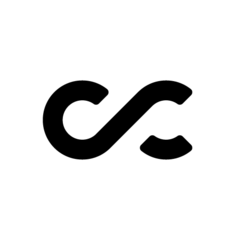









Create an account or sign in to comment
You need to be a member in order to leave a comment
Create an account
Sign up for a new account in our community. It's easy!
Register a new accountSign in
Already have an account? Sign in here.
Sign In Now