Black theme text colour issues
Go to solution
Solved by colonel_mortis,
The content will have been copied from another site, and the formatting is included with the copy, including text colour. Unfortunately, there's not much we can do about it at the moment.
-
Topics
-
2
-
1
-
OhYou_ ·
Posted in Peripherals0 -
SpaceOperator ·
Posted in Storage Devices9 -
DaMegaTaco ·
Posted in Troubleshooting0 -
10
-
0
-
MarcLmao ·
Posted in General Discussion3 -
0
-
4
-
-
play_circle_filled

Latest From ShortCircuit:
The World's Fastest CPU (Technically...) - Intel i9-14900KS

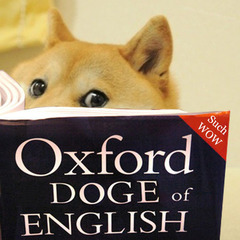
.png.255947720031a641abdac78e663b681c.png)





-2.thumb.jpg.bef7b20f2cd2e9f52d4edbbe5c26d90c.jpg)









Create an account or sign in to comment
You need to be a member in order to leave a comment
Create an account
Sign up for a new account in our community. It's easy!
Register a new accountSign in
Already have an account? Sign in here.
Sign In Now