Good options for 4port nic??
Go to solution
Solved by Archeval,
question, are you going to be making large file transfers to/from your server? if so you might benefit more from 10GbE than 1GbE
if you're willing to there's some SFP+ options for you that would be pretty reliable and fast
i'll list some parts here just to give out some options, if you're not opposed to SFP+
https://www.ubnt.com/edgemax/edgeswitch-16-xg/
733385-001 HP 10GB 2-Port PCI-Express x8 571SFP+ Network Interface Card
Cisco Direct attach cable - Twinaxial 3.3 ft
2m (6.6') Amphenol 10GbE SFP+ Direct Attach Passive Copper Cable

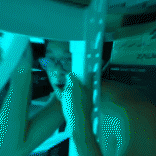
.jpg.5cc14cacf0bfa9d58de316927a37ec08.jpg)












Create an account or sign in to comment
You need to be a member in order to leave a comment
Create an account
Sign up for a new account in our community. It's easy!
Register a new accountSign in
Already have an account? Sign in here.
Sign In Now