Cloning Questions For A Kingston SSD
Go to solution
Solved by xXxSourcexXx,
4 hours ago, zMeul said:you do not merge partitions
EaseUS will clone the exact size of the partition and since C is last the target drive will have spare allocated space, the menus will allow you to resize that partition to cover all the space
it even has a graphical interface that allows you to drag the size with the mouse
here's and example:
he's trying to resize partition I: to the left, to cover the unallocated space
and if i will use the cloning partition wizard in the program , will it clone the drive properly ? and by properly i mean that i will be able to take the new SSD after the process will be over and plug it instead of the old one and it will it work ?


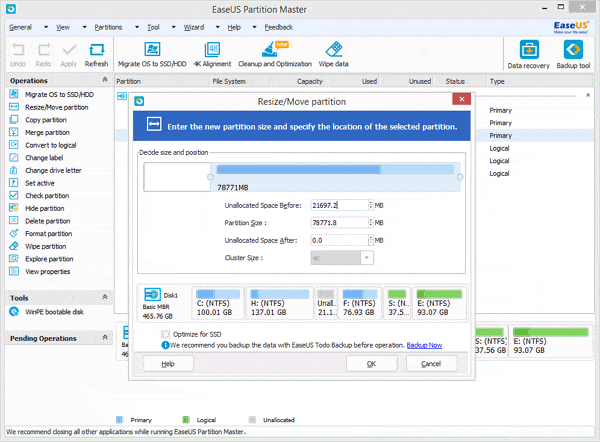




.thumb.jpg.ab6821c090888206ddcf98bb04736c47.jpg)












Create an account or sign in to comment
You need to be a member in order to leave a comment
Create an account
Sign up for a new account in our community. It's easy!
Register a new accountSign in
Already have an account? Sign in here.
Sign In Now