4-pin power supply on 8-pin motherboard?
Go to solution
Solved by SLIClocker,
I have ran a 4pin in an 8pin board before and it worked completely fine for me. Not saying it will work for you. But for me it was a miracle!
-
Topics
-
5
-
EzioWar ·
Posted in Operating Systems1 -
4
-
1
-
Pryme ·
Posted in Power Supplies8 -
EzioWar ·
Posted in CPUs, Motherboards, and Memory1 -
3
-
WallacEngineering ·
Posted in PC Gaming0 -
Astrophel ·
Posted in Storage Devices1 -
8
-

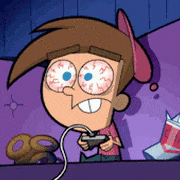
.png.255947720031a641abdac78e663b681c.png)















Create an account or sign in to comment
You need to be a member in order to leave a comment
Create an account
Sign up for a new account in our community. It's easy!
Register a new accountSign in
Already have an account? Sign in here.
Sign In Now