Anxiety over my new 1070, Super worried it's defective.
Go to solution
Solved by Totalimus,
I play ROTTR on 1080p, maxed out with pure hair on with +60fps no problems.
When it was snowy terrain (not when she and Jacob are climbing the mountain but when she is by herself in that huge russian camp) then my fps dipped as low as 40fps. But everything other than that was excellento. So I wouldn't worry if you had random frame drops in that game.

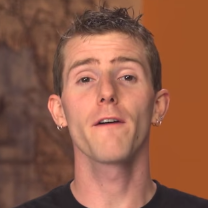

















Create an account or sign in to comment
You need to be a member in order to leave a comment
Create an account
Sign up for a new account in our community. It's easy!
Register a new accountSign in
Already have an account? Sign in here.
Sign In Now