Zoom H1 question
Go to solution
Solved by ALwin,
1 minute ago, njmyers3 said:snip
The Zoom H1 doesn't provide phantom power.
So as long as the specifications on the microphone doesn't say that it requires phantom power it should be OK. There are some mics that require power but the power comes from AA/AAA/9V batteries inserted into the mic, those should work with the Zoom H1 too.
If your mic comes with its own XLR to jack cable, and you just need to convert the jack at the end from the larger 1/4" to 1/8", yeah that adapter should work. Or you can get a second cable that goes from XLR directly to a 1/8" (3.5mm) jack, in this case I recommend you get a balanced cable.

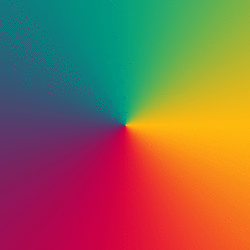
















Create an account or sign in to comment
You need to be a member in order to leave a comment
Create an account
Sign up for a new account in our community. It's easy!
Register a new accountSign in
Already have an account? Sign in here.
Sign In Now