Intel Atom (ION) 1080p YouTube Playback Issues
Go to solution
Solved by ooiman92,
OKAY, so I did install flash 10.3 for Internet Explorer (that's the only one that works, Firefox still lags.) 1080p video now plays smoothly, one issue I'm having is that the video needs to be in full screen for it to even begin buffering. I might need to find an earlier version of flash, but this is a good sign.
Edit: looks like it does work on Firefox, just need to click on the time where I switched modes. Annoying but yesssssm it works!

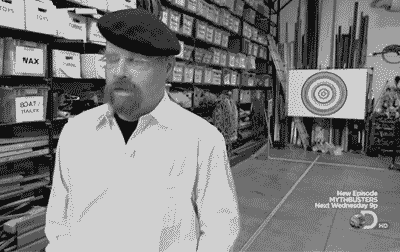

.thumb.jpg.ab6821c090888206ddcf98bb04736c47.jpg)














Create an account or sign in to comment
You need to be a member in order to leave a comment
Create an account
Sign up for a new account in our community. It's easy!
Register a new accountSign in
Already have an account? Sign in here.
Sign In Now