Pls explain Dell's series monitors. Also, LF > good 1080p IPS
E Series: basic, standard consumer grade monitor. E for economy I guess? These have limited inputs (usually only VGA and DVI) and no adjustable stand. Some have TN panels, some newer ones have IPS panels.
S Series: S is for Studio, usually they are designed to have sleek looks, so thin bezels, edge to edge, glass, glossy panel, things like that. These usually have IPS panels.
P Series: P is for professional. These are all IPS panels, they are designed for businesses and offices in mind, with good ergonomic adjustable stand, DisplayPort and DVI inputs, though not sleek thin bezels or higher end features like daisy-chaining.
U is for UltraSharp, Dell's premium line. These are all IPS panels, and basically are a step up from the P series, adding features like daisy-chaining, more advanced color control in the OSD, more inputs, factory color calibration, though the specifics vary from model to model.
Dell's display division is business-oriented and they do not make any gaming monitors. There are no Dell monitors with G-SYNC or FreeSync at this time.
Response time is not a measure of lag/delay, that is called latency or input lag. Response time has nothing to do with that. Refer to the link in my signature.
My usual recommendation is the P2414H, it's a good all-around IPS monitor with an adjustable stand, DVI and DisplayPort input, almost zero latency, and good build quality.









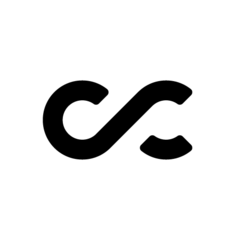









Create an account or sign in to comment
You need to be a member in order to leave a comment
Create an account
Sign up for a new account in our community. It's easy!
Register a new accountSign in
Already have an account? Sign in here.
Sign In Now