Best 1440p monitor under $400
If you got it by now how is it?
It arrived just today. It got pretty beat up in shipping, but eventhough it did use hard foam it arrived without any damages. It comes with a standard powercord and brick, and a 2m DVI-I duallink cable. I have to get a 5m one though, because my tower is standing on the other end of my desk. Anyways, it looks very slick and eventhough the bezel is glossy it doesnt bother me, as I have gotten a matte panel. On the bottom edge, where you usually touch it for the buttons or carrying around its got a brushed aluminum like finish, which is very very nice. The stand is solid and does its job, noting that it is also glossy. The panel its self looks actually very very good. There is a slightly back light bleeding spot on the bottom left, but I did not notice it until looking at it with a completely black, but powered on screen. No damaged or dead pixels, as I got the pixel perfect version. Now the best part for me, personally: It overclocks to 128 Hz. Yes, its IPS and yes it cant really switch the image 120 times a second, but from my experience it feels much more fluid compared to 60 Hz. The displayed image might be blurry, but its really not any worse than with my benq XL2720T, that uses a TN panel. From my experience, you will never have a non blurry image, unless there are black frames displayed between each of the real 120 frames to "clear" the screen.
So to sum up:
- I payed 250€ (might be around 300 USD)
- shipping was free
- it arrived after 10 days, which I'd call decent conmsidering that it was just in and around Asia for already 6 days. (direct overseas shipping to USA might work faster)
- it looks absolutely perfect, completely matches my expectations in terms of image quality, but also in design and build quality.
- AND its an (display) overclockers dream.
I HIGHLY RECOMMEND IT.

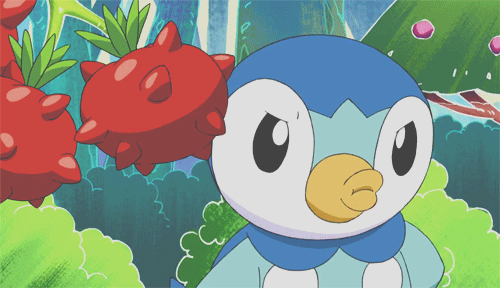



.thumb.jpg.ab6821c090888206ddcf98bb04736c47.jpg)












Create an account or sign in to comment
You need to be a member in order to leave a comment
Create an account
Sign up for a new account in our community. It's easy!
Register a new accountSign in
Already have an account? Sign in here.
Sign In Now