Having a Technilogical Brain Fart
Go to solution
Solved by Davi_doos,
I have found a way.
1. Click Start
2. Under you user picture, right click Network
3. Choose properties (this opens Control Panel\Network and Internet\Network and Sharing Center)
4. Click Choose homegroup and sharing options in the lower list (this opens Control Panel\Network and Internet\Network and Sharing Center\Homegroup)
5. Click Change advanced sharing settings... (this opens Control Panel\Network and Internet\Network and Sharing Center\Advanced sharing settings)
6. The setting right before the last one is: Password protected sharing!
7. Choose Turn off password protected sharing

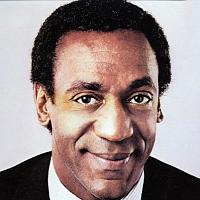
















Create an account or sign in to comment
You need to be a member in order to leave a comment
Create an account
Sign up for a new account in our community. It's easy!
Register a new accountSign in
Already have an account? Sign in here.
Sign In Now