USB Cable Device Descriptor Request Failed (Code 43)
Go to solution
Solved by GoodBytes,
USB cable have a max length, and like any other cable, longer it is the higher quality it needs to be. A smaller fault can break the signal or cause issues.
Replace the cable with a shorter one, and see if it works. If it is, then the problem is the long cable.
-
Topics
-
asususr ·
Posted in General Discussion1 -
specsdude99 ·
Posted in CPUs, Motherboards, and Memory4 -
2
-
3
-
8
-
1
-
Tydn12 ·
Posted in New Builds and Planning5 -
2
-
ID0 ·
Posted in Networking3 -
eviohh ·
Posted in Troubleshooting4
-
-
play_circle_filled

Latest From ShortCircuit:
The World's Fastest CPU (Technically...) - Intel i9-14900KS

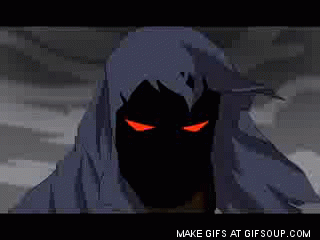












Create an account or sign in to comment
You need to be a member in order to leave a comment
Create an account
Sign up for a new account in our community. It's easy!
Register a new accountSign in
Already have an account? Sign in here.
Sign In Now