How many PCIe lanes do I actually have and bottlenecks.
So what if I place 2 graphics card in SLI/Crossfire, which will split the 16x slots into 8x/2x, and I wish to add in an additional card like a wireless card (not really sure how many slots that take up), would it be further splitting the 16x slots or would it be taking additional slots from the chipset?
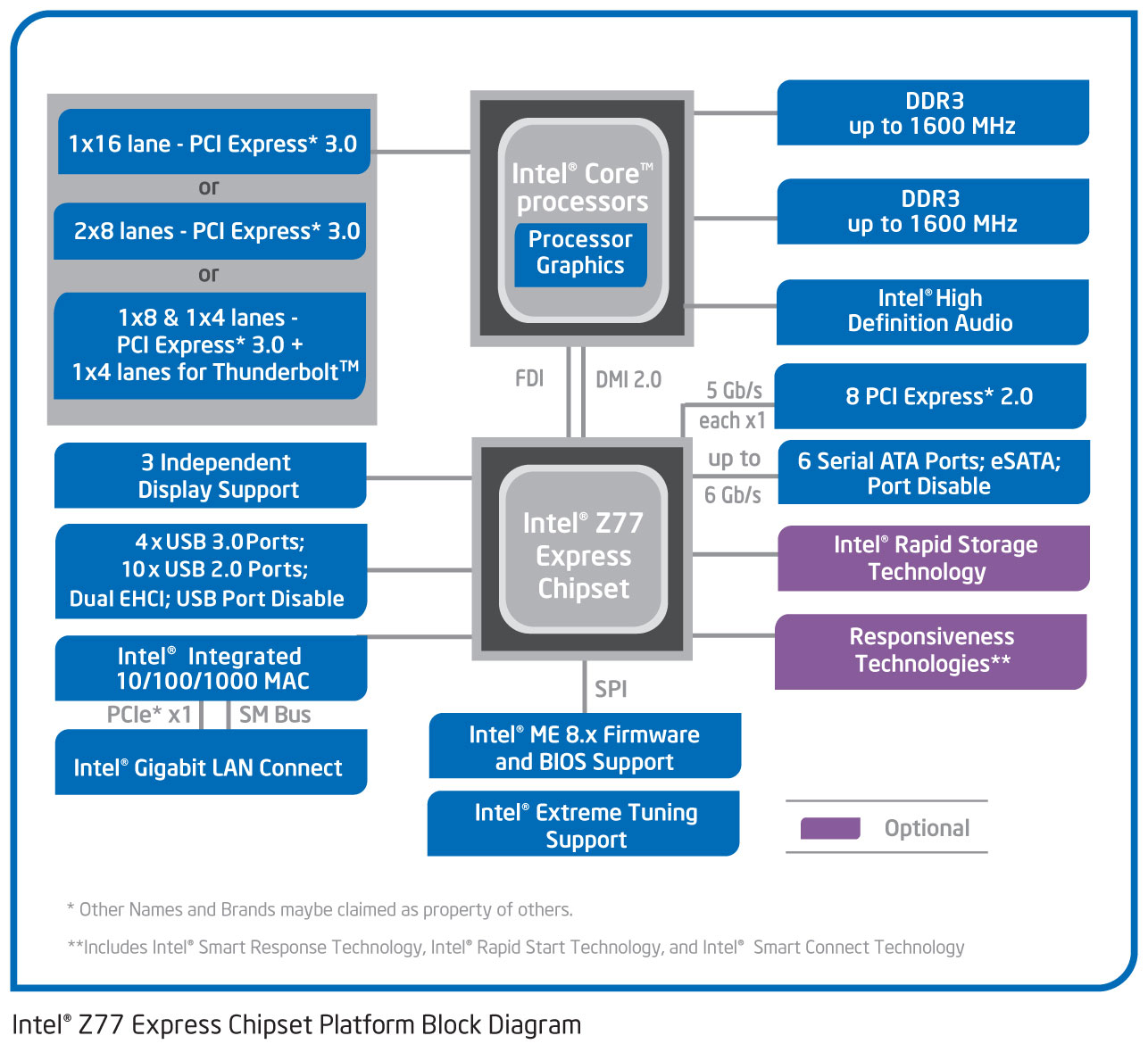
This diagram is for Z77 but the concept is the same.
So here's how it works:
From your CPU, you get 16 PCIe 3.0 lanes. These go to the x16 slots on your motherboard, and are used for driving the GPU because the graphics processor needs a high-speed link to the processor. These lanes will split up between the other full length slots but only when the other full-length slots are occupied.
The PCIe x1 slots get their lanes from the chipset, and are separate from the PCIe lanes that supply the GPU(s). So if you insert a wireless card into the x1 slot, it'll get the lane from the chipset and not from the CPU's lanes.

.jpg.5cc14cacf0bfa9d58de316927a37ec08.jpg)














Create an account or sign in to comment
You need to be a member in order to leave a comment
Create an account
Sign up for a new account in our community. It's easy!
Register a new accountSign in
Already have an account? Sign in here.
Sign In Now