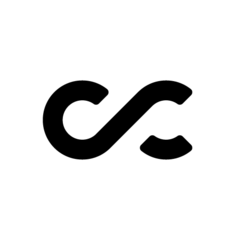High Quality Video Playback On Windows
- Prev
- 1
- 2
- 3
- 4
- 5
- Next
- Page 3 of 5
- Prev
- 1
- 2
- 3
- 4
- 5
- Next
- Page 3 of 5

This topic is now closed to further replies.
Share
Followers
13