Z97 Adaptive voltage setting
That voltage isn't for the turbo mode, thats the vid for the base clock and anything below it which you shouldnt touch.
The offset shifts the ratio/voltage plot (preset on the motherboard) up or down. i.e. if the auto setting was 1.050V at 42, an offset of +0.010V would give you a vcore of 1.060V at 42 (ideally). This is probably best demonstrated with images. This is what you get when you set the OC Voltage to 1.300V and the Offset to 0V:

Note the graph on the left side, showing a preset ratio/voltage curve. The OC voltage increases the right (high ratio) part of the graph, but leaves the rest of the curve at default.
If you try to use offset, this is what happens:
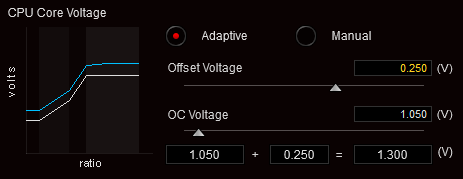
Although the total voltage at the end is the same (OC voltage 1.050V + Offset voltage 0.250V = 1.300V), the entire curve is shifted vertically, resulting in overvolting across the entire multiplier range. This also doesn't seem to explain the whole picture, because if you start running a stress test with these settings, the voltage jumps up to 1.370V.
The bottom line is:
Set your offset voltage (0.001V is fine), and adjust it if you run into instability issues.
For instance, I know my 1.290V overclock is good under load (through manual voltage overclocking), but I ran into instability during general use. To fix this, I set my offset voltage to 0.010V but left my OC voltage at 1.290V. Since then I haven't had any problems, so I assume it improved the stability over the ramping region of the ratio/volts curve.

















Create an account or sign in to comment
You need to be a member in order to leave a comment
Create an account
Sign up for a new account in our community. It's easy!
Register a new accountSign in
Already have an account? Sign in here.
Sign In Now