Waht monotor
alright thanks cuz I AM actually going to play bf3 with it . So only 60 -80 fps is needed...?
Yes, most 60Hz monitors like mines are actually a range i.e. mines is 50-76 Hz so it means I can probably get away with a 90 Hz OC but I don't see a reason to do so as 75 Hz works great for me. Even if it's 60 Hz fixed you should be able to get around 70-80 Hz OC's at the very least with 1080p monitors. Since your budget is on the bigger side you'll be able to afford quality monitors (i.e. Dell, viewsonic etc.) which means more OC'ing. Cheap not so good monitors won't OC as much.
IPS monitors look much better and provide a good gaming experience. Technically speaking 18ms is 1 FPS so anything below 18 ms is fine (although personally I'd go for 10 ms or less unless it was like a 4k monitor). When I switched over from a 17 ms monitor to a 5/6 ms main monitor I noticed no difference in that regard. Generally speaking if it's not a cheap monitor and the ms is high that means it's most probably getting slowed down by how much data it's sending = higher quality video. IPS monitors tend to be 5-7 ms which is perfectly fine for gaming.
If you really aren't sure about it still you can buy one IPS monitor and see if your happy with 70-90 Hz (depending on your OC, p.s. it's easy to OC it; took me like 30 seconds). Getting secondary monitors that are 144Hz is a complete waste so regardless you'll want 2 IPS monitors so if you decide that you still want a 120'ish Hz (it being slightly lower = better image quality, it's the lesser of two evils in my opinion) monitor you can still buy it. 120'ish Hz isn't as overkill but the image quality is still garbage compared to IPS.
+ NP









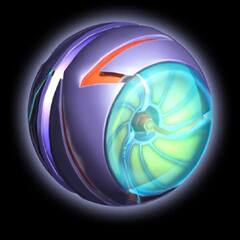









Create an account or sign in to comment
You need to be a member in order to leave a comment
Create an account
Sign up for a new account in our community. It's easy!
Register a new accountSign in
Already have an account? Sign in here.
Sign In Now