My pc doesnt power on anymore for no reason
Go to solution
Solved by Jud!,
Alright so an update. Im just really dumb and had the power switch plugged into the wrong pins on the MB. I realized this yesterday even tho i had looked through the manual so many times. So thanks for your guys help anyways.
-
Topics
-
Trissssss ·
Posted in Laptops and Pre-Built Systems0 -
Mortal_2077 ·
Posted in CPUs, Motherboards, and Memory1 -
Hellowpplz ·
Posted in New Builds and Planning2 -
1
-
2
-
3
-
3
-
3
-
2
-
Fluffy411 ·
Posted in Troubleshooting5
-
-
play_circle_filled

Latest From Linus Tech Tips:
The BRIGHTEST Monitor We've EVER Seen - Sun Vision rE rLCD Display
-
play_circle_filled

Latest From ShortCircuit:
The World's Fastest CPU (Technically...) - Intel i9-14900KS

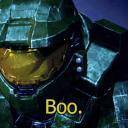
.jpg.5cc14cacf0bfa9d58de316927a37ec08.jpg)











Create an account or sign in to comment
You need to be a member in order to leave a comment
Create an account
Sign up for a new account in our community. It's easy!
Register a new accountSign in
Already have an account? Sign in here.
Sign In Now