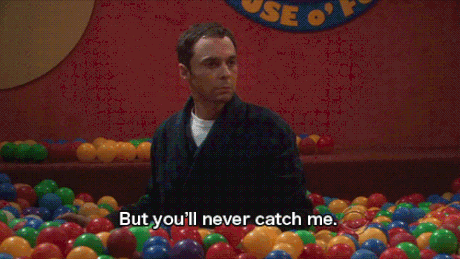Be Quiet! Dark Rock Pro 4 motherboard compatibility?
Go to solution
Solved by Mamonos,
Be Quiet! has a motherboard compatibility tool.
https://www.bequiet.com/en/motherboardcheck
According to the tool, your MB is compatible with the Dark Rock Pro 4.

This topic is now closed to further replies.
Share
Followers
1