assistance needed How to move all data on primary drive to new drive
Go to solution
Solved by Ichoumaz,
1 minute ago, machinima811 said:Yes
alright, unplug your old drive, install windows into your new drive, turn off your pc, plug your old drive back in, load into bios, set the boot options so that windows boots from your new drive, confirm, save and restart, once you are up and running, just copy and paste the files you want and go to a party or enjoy the outdoors, cause its gonna take forever to copy all of those files to the new drive if its a hard drive, 800gb is alot of NSFW memes XD, so its gonna take a while, once its done, and you have confirmed and checked that everything is there, wipe the old drive clean if you dont want to keep the files as back up

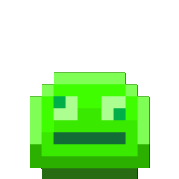


.thumb.png.6409c157a295d4898e198ca62304f753.png)













Create an account or sign in to comment
You need to be a member in order to leave a comment
Create an account
Sign up for a new account in our community. It's easy!
Register a new accountSign in
Already have an account? Sign in here.
Sign In Now