Android Battery Health
If you take an android bug report, you can sift through the text files and it will have one field with the estimated actual capacity, so you can divide Actual capacity by 3520Mah to get the percent health.
from this post: https://www.reddit.com/r/GooglePixel/comments/b7qrgi/how_to_determine_pixel_charge_capacity_before_you/
"
In Dev options (settings/system/advanced/developer options) take a bug report (full report), upload the zip file here: https://bathist.ef.lc
Click on: Coulomb Charge (use only the blue reading at bottom, and divide it by the rated capacity which is posted below)
In my screenshot for my 1 yr old Pixel 2, it shows 2495mAh (rated capacity is 2700mAh for Pixel 2).
2495 ÷ 2700 = 92% remaining battery capacity (assuming my math skills are not faulty).
"
make sure battery is fully charged before doing this. no need to fully drain it before i think











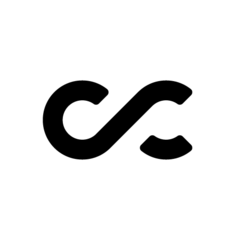







Create an account or sign in to comment
You need to be a member in order to leave a comment
Create an account
Sign up for a new account in our community. It's easy!
Register a new accountSign in
Already have an account? Sign in here.
Sign In Now