How to handle EFI system partition in middle of HDD
Go to solution
Solved by Naith123,
Fixed the issue, apparently the partition is untouchable while the drive is in dynamic mode and not basic mode. Changing it fixed the issue.
-
Topics
-
0
-
snaphappy7530 ·
Posted in Troubleshooting1 -
JanS0lo ·
Posted in Troubleshooting0 -
3
-
CB1608 ·
Posted in Troubleshooting0 -
1
-
0
-
Enderfox ·
Posted in General Discussion0 -
Nicolas Bossus ·
Posted in Troubleshooting4 -
1
-
-
play_circle_filled

Latest From Linus Tech Tips:
Every Monitor Fails This Test… Except One - Sun Vision rE rLCD Display
-
play_circle_filled

Latest From ShortCircuit:
The World's Fastest CPU (Technically...) - Intel i9-14900KS

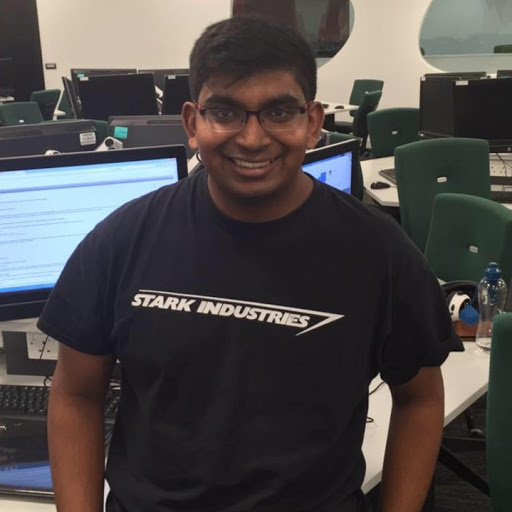











Create an account or sign in to comment
You need to be a member in order to leave a comment
Create an account
Sign up for a new account in our community. It's easy!
Register a new accountSign in
Already have an account? Sign in here.
Sign In Now