Have laptop connect to one network and use a static IP, and use a dynamic IP on all other networks
Go to solution
Solved by Radium_Angel,
2 minutes ago, limegorilla said:I don’t know if this is possible but in summary, I need to use a static IP at home for various projects I’ve got to work. Obviously I’ve changed my IP in control panel to the one I’ve set it.
if I connect to another network, for example my collage network, will it still try to get that IP or can I have it automatically switch between Dynamic and Static IP addresses
There used to be software you could buy that did that, dunno if it worked under win10 tho.
But this also may help
https://www.onlinecomputertips.com/support-categories/networking/304-static-dyamic-ip-same-time

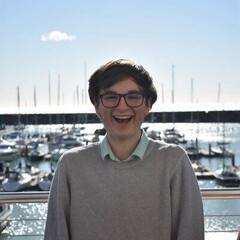

















Create an account or sign in to comment
You need to be a member in order to leave a comment
Create an account
Sign up for a new account in our community. It's easy!
Register a new accountSign in
Already have an account? Sign in here.
Sign In Now