Is this a bad thermal interface contact?
Go to solution
Solved by For Science!,
Not the same GPU, but still relevant. Here are some examples of decent contact, the TM should be pretty much completely squeezed out. EVGA warns about overtightening, but generally I do clamp on the screws about the die fairly tightly.
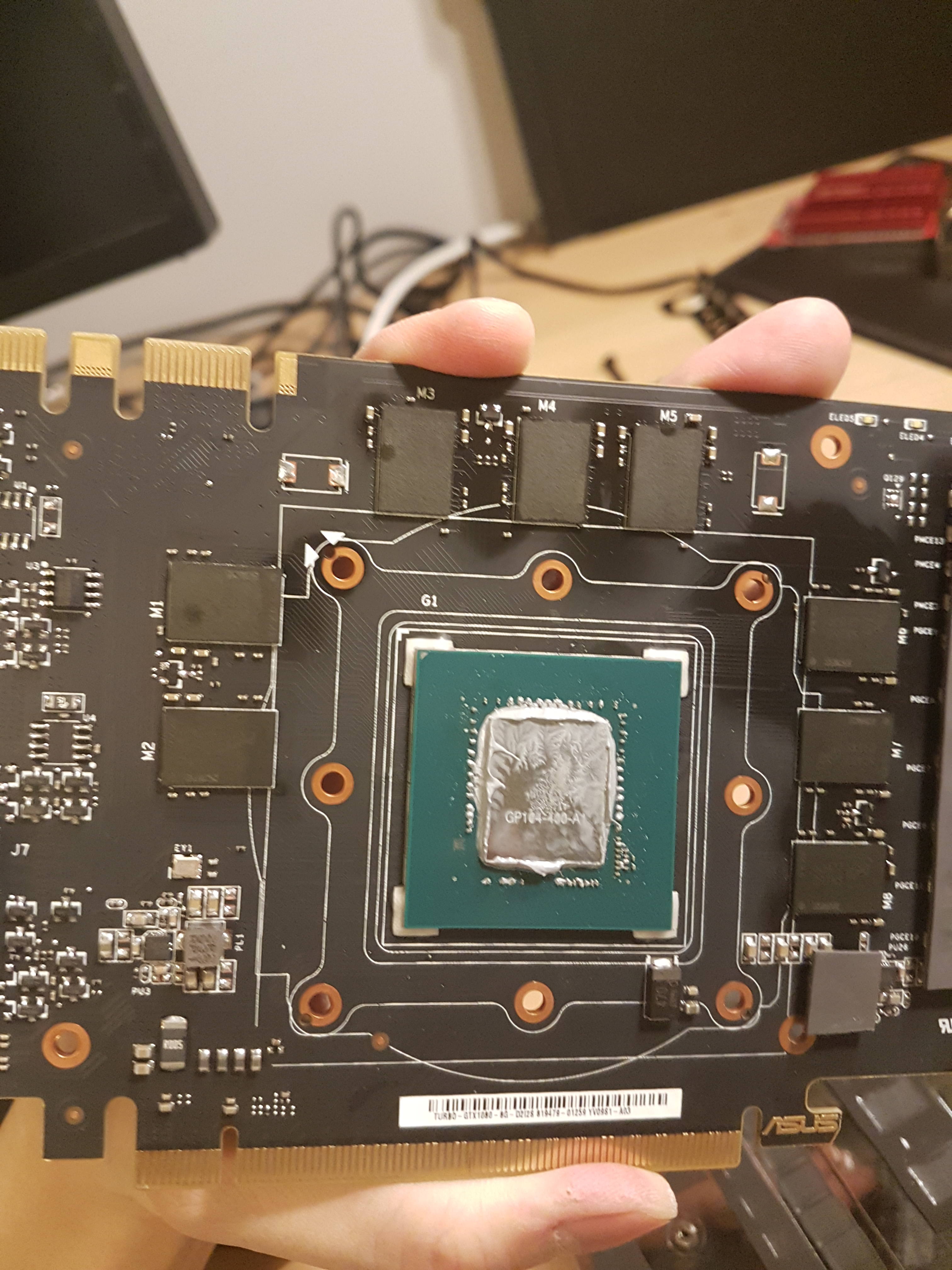

Before installation:

-
Topics
-
0
-
0
-
da na ·
Posted in General Discussion2 -
1
-
0
-
Russsell ·
Posted in Networking2 -
6
-
0
-
1
-
4
-
-
play_circle_filled

Latest From Linus Tech Tips:
The BRIGHTEST Monitor We've EVER Seen - Sun Vision rE rLCD Display
-
play_circle_filled

Latest From ShortCircuit:
The World's Fastest CPU (Technically...) - Intel i9-14900KS















Create an account or sign in to comment
You need to be a member in order to leave a comment
Create an account
Sign up for a new account in our community. It's easy!
Register a new accountSign in
Already have an account? Sign in here.
Sign In Now