I'm more than a little annoyed with this.
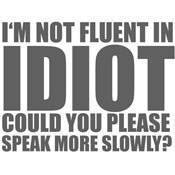
By
Anomnomnomaly
in Windows
in Windows
Go to solution
Solved by WkdPaul,
Open the start menu
Type "Windows fax and scan"
Enjoy
(⌐■_■)
-
Topics
-
PvtBowers ·
Posted in Troubleshooting0 -
KrAzYY ·
Posted in Programs, Apps and Websites0 -
0
-
Jsandwith00 ·
Posted in New Builds and Planning1 -
3
-
2
-
14
-
10
-
15
-
6
-















Create an account or sign in to comment
You need to be a member in order to leave a comment
Create an account
Sign up for a new account in our community. It's easy!
Register a new accountSign in
Already have an account? Sign in here.
Sign In Now