Low FPS on GTA V? - i5 8300h, GTX 1060 6GB
Go to solution
Solved by Paul Rudd,
3 hours ago, whitZ said:If you guys can spare me a moment to give me some advice, I would highly appreciate this. I just want to have the same experience as everyone else.
Set your graphic settings to these and watch your fps soar without losing any visual fidelity...
Your hard drive is fine. Don't worry about it one bit. Expect random fps drops while playing GTA Online. Completely common and occurs because of other people in the lobby and everything they are doing in the game.


.jpg.5cc14cacf0bfa9d58de316927a37ec08.jpg)








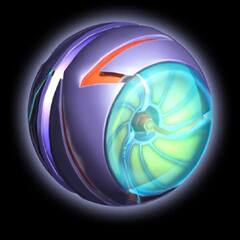







Create an account or sign in to comment
You need to be a member in order to leave a comment
Create an account
Sign up for a new account in our community. It's easy!
Register a new accountSign in
Already have an account? Sign in here.
Sign In Now