1TB SATA or NVMe SSD for games and media storage
Go to solution
Solved by Mr.Humble,
Thanks everyone, I really appreciate your advice ![]()
I ultimately found a guy in my town who was selling a brand new, unopened 1TB 660p for 90€ (retail is 110€) so I went with that.
Overkill? Yeah. Good value? Definitely. Appropriate for it's use case? We shall see.
-
Topics
-
IhateAMDDRIVERS ·
Posted in Troubleshooting0 -
SashaSanguine ·
Posted in General Discussion2 -
3
-
Redsin ·
Posted in Graphics Cards2 -
BTSHalfLifeAndGmodFan2003 ·
Posted in Graphics Cards12 -
1
-
2
-
1
-
3
-
2
-
-
play_circle_filled

Latest From ShortCircuit:
The World's Fastest CPU (Technically...) - Intel i9-14900KS

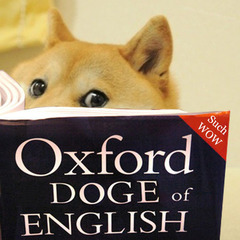
.jpg.5cc14cacf0bfa9d58de316927a37ec08.jpg)
















Create an account or sign in to comment
You need to be a member in order to leave a comment
Create an account
Sign up for a new account in our community. It's easy!
Register a new accountSign in
Already have an account? Sign in here.
Sign In Now