Gigabit network
Go to solution
Solved by Windows7ge,
3 minutes ago, Skiiwee29 said:No. It will only be as fast as the slowest connection point, in this case, the 100 Mbps connection on the router.
This would not be true. If both Client & Server are connected to the 1Gig switch once the switch has filled it's forwarding table with the MAC addresses of both it will bypass the router and switch directly between the two at 1Gbit.

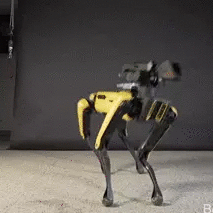














Create an account or sign in to comment
You need to be a member in order to leave a comment
Create an account
Sign up for a new account in our community. It's easy!
Register a new accountSign in
Already have an account? Sign in here.
Sign In Now