I swear they make the front IO little connectors complicated on Purpose. Need help u guys
4 minutes ago, Magnetar_Byte said:Attached are the images I've never had a problem with this before. But for some reason this mobo is shit at explaining it. For instance it says that the two HDD LED connecter needs to go to TWO DIFFERENT numbers on the bloody thing. Meaning I would need to break them in half just to have it work. That can't be right can it?? Surely not.
I guess a better question is how is the thing numbered. Because from what I can tell it goes like my example. But if thats true then the things are sparsed all over the damn thing.
Would love some help since there are no videos on this specific mobo and how to do it.
Hello,
First of all, each connector that has an LED is polarity keyed because LED powered connectors need a + and - to transmit voltage signals to the front I/O for the lights.
The HDD LED and Power LED are both polarity keyed.
So what it means is, Pin "1" for HDD LED has positive polarity and pin "3" for HDD LED has negative polarity. So that's where the pins go.
Pin numbers on circuit boards are *usually* counted CLOCKWISE for chip IC's (like SOIC8 or DIP8 chips).
However there seems to be no clear standard for how they are labeled on jumper pins.
In your example, you have them labeled wrong. In this case, they are staggered in groups, so pin 1 is bottom left and pin 2 is top left, then pin 3 is to the RIGHT of bottom left, and pin 4 is to the RIGHT of top left!
So your label is wrong.
Please don't make fun of my paint skills. I have zero artistic ability. But this is how they are supposed to be labeled.
They mark "1" and "8" so you know where to start and stop.
So as you can see, pins 1 and 3 are HORIZONTAL orientation on the rectangle sideways (long way). So HDD LED pin "+" goes in the bottom left, and the "-" pin goes right next to it ![]()

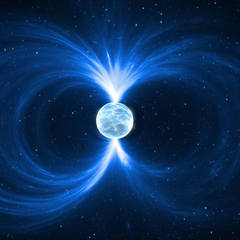



















Create an account or sign in to comment
You need to be a member in order to leave a comment
Create an account
Sign up for a new account in our community. It's easy!
Register a new accountSign in
Already have an account? Sign in here.
Sign In Now