Suddenly cannot write to my drive
Go to solution
Solved by DezGalbie,
A little update for anyone who happens to come across this post and is looking for answers.
I finally got to the bottom of the issue. There was an issue with the drive. I used a program called Victoria to scan the drive and found errors on 6 blocks. I remapped the drive with the program and it is now working perfectly again.
It's a bit annoying that CrystalDisk and Windows could not pick up these issues with the drive, but I've at least found a useful new program for my arsenal. It takes a few hours to scan a 3TB drive, but it worked a treat.


.png.255947720031a641abdac78e663b681c.png)


.thumb.jpg.ab6821c090888206ddcf98bb04736c47.jpg)


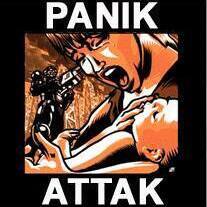








Create an account or sign in to comment
You need to be a member in order to leave a comment
Create an account
Sign up for a new account in our community. It's easy!
Register a new accountSign in
Already have an account? Sign in here.
Sign In Now