How to check if PSU will kill my parts
Go to solution
Solved by Rexper,
Usually the protections inside the PSU would prevent harm from shorts like this. Otherwise you'd hear and see a bang!
You could use the PSU tester or paperclip, hook up a couple fans (zero load does funky things), and test the 12V, 5V, 3.3V and -5V rail with a multimeter. Ensure they are all withing spec (+-5%).
If readings are fine, the PSU is also likely fine. Just remember to use the right cable next time.











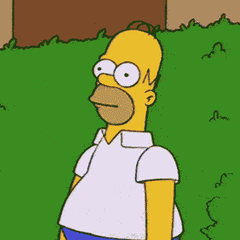







Create an account or sign in to comment
You need to be a member in order to leave a comment
Create an account
Sign up for a new account in our community. It's easy!
Register a new accountSign in
Already have an account? Sign in here.
Sign In Now