why does windows 7 enterprise take so long to start?
Network speed/load is at play also. And remember that school, like companies, tend to use enterprise level Anti-virus, which are very aggressive in their scanning. It scans everything the moment Windows loads (yes, it is a Windows feature that an Anti-virus can load at early stage of the OS loading process, to start doing scans). This severally drops the performance of the system, making startups, logins, logouts slower.
Also, an issue that does happen, many IT simply upgrade their version of Windows but not their group policy. They may have custom script (which generally are poorly coded as they have made them, and aren't developers so they didn't take any cases on optimization and algorithms, let alone performance analysis) where group policies does the same, but where done, because before it was not available. These scripts tend to be forgotten that they are there as they upgrade to newer versions of Windows. Another thing, is many times, when IT setups the mandatory accounts for students, they just setup the account and call it day. They don't optimize things to reduce network file transfer load. While, this is less and less of an issue today, older software sometimes screw things up, by not following Windows documentation properly. For example, they tend to write cache data in Documents folder or AppData\Roaming, instead of AppData\Local, and this is the kind of stuff that you don't want to transfer over the network. It adds load for nothing.

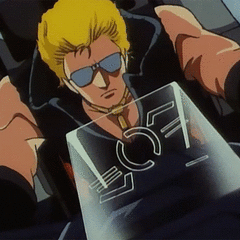
.jpg.5cc14cacf0bfa9d58de316927a37ec08.jpg)













Create an account or sign in to comment
You need to be a member in order to leave a comment
Create an account
Sign up for a new account in our community. It's easy!
Register a new accountSign in
Already have an account? Sign in here.
Sign In Now