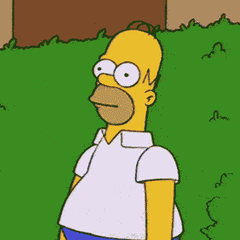[OLD] PSU Tier List 3.0 (Legacy)
Go to solution
Solved by MEC-777,
The PSU Tier List can now be found here: https://linustechtips.com/main/topic/1116640-psu-tier-list-40-rev-101/
- Prev
- 26
- 27
- 28
- 29
- 30
- 31
- 32
- 33
- 34
- 35
- 36
- Next
- Page 31 of 83
- Prev
- 26
- 27
- 28
- 29
- 30
- 31
- 32
- 33
- 34
- 35
- 36
- Next
- Page 31 of 83

This topic is now closed to further replies.
Share
Followers
54