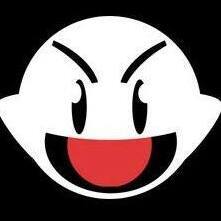Search the Community
Showing results for tags 'ubiquiti'.
-
So I got the USW 48 switch and it went boom. On closer inspection, I found out that the 68uf 400W capacitor on the power circuit is swollen and it is the probable cause for burning out the fuse and resistors r20 to r24. I have no problem finding the capacitor or the fuse but the resistors are so burnt that I have no clue what they are. I'm hoping that someone could help me to find the replacement components
-
Unifi Protect showing notifications and devices of other users
cataSucc posted a topic in Networking
Summary A Reddit user, SandmaNn42, has reported being notified of a detection from Unifi protect camera that was not part of the users adopted cameras and in the notification showed a house that was not theirs. An additional user, turnerd10, in the comments reported opening the remote access page and seeing a UDM Pro that was not theirs. The Ubiquiti Reddit account has reached out to both users for more information. Quotes My thoughts I would disable remote access to your Unifi consoles until this is address by Ubiquiti. Its scary to think that someone could have access to someone else's network at random. Sources https://www.reddit.com/r/Ubiquiti/comments/18hgpw1/security_problem/ -
Do ya'll think you would be able to run Doom on the new rgb gamer network switches that Ubiquiti will start to sell soon? and how expensive would it even be to do that
-
Hello all. My office has currently gone live with Yealink T54W VoIP phones in one location with a few more locations to follow in the coming weeks. All phones connected via Ethernet have no problems connecting and provisioning. I have one phone that does not have an Ethernet jack handy that I'd like to connect via Wi-Fi. I'm able to connect to the network fine but it's unable to obtain an IP address. I have tried setting the MAC address of the phone to a static IP on our Sonicwall to no avail. I have also enabled constant NAT through the Sonicwalls VoIP settings and disabled Enable SIP Transportation as suggested by some on the Sonicwall forums. We are using Ubiquiti APs throughout the office connected to a Netgear L2 (I believe but will confirm when back on site) 48 port switch. All network equipment is running it's most current official release firmware.
-
I was watching the Ubiquiti ShortCircuit video and saw that its a dual socked motherboard. But it only has 1 processor in it? do you think its an early version board they have or would Ubiquiti sell a 2 processor version. I get its common in servers to have more then 1 processor but would they really need 2 16 core processors?
-
Hi all-- I have a Unifi Switch Aggregation (a layer 2 switch) and am trying to disable RSTP on specific ports on the switch. These devices are being significantly delayed while connecting to the network because of the RSTP "config time" which happens every time the devices (Windows 11 clients) wake from sleep or turn back on after being shut down. In my internetworking class that I am taking in college, my professor suggested that I enable spanning-tree port fast which is meant for the Cisco devices we use in class. Is it possible and how I could do this on my Ubiquiti switch?
-
Hi all- I recently got a Ubiquiti Switch Aggregation (the switch with 8x 10G SFP+ ports on it). I am having a problem where Windows clients that are connected to the switch with SFP+ to RJ45 adapters are taking upwards of 1-2 minutes to start receiving any traffic. I am not sure what is causing this. I currently have all 8 ports of the switch in use. I am using 2x aggregated together for a 20G connection to another switch (no connection delay), 1x for our main router (no connection delay), 1x for a PoE switch (no connection delay), 1x for a NAS (no connection delay), and then then the 3 remaining ports are connected to 10GbE equipped windows machines. The SFP+ to RJ45 adapters are from fs.com and the NICs in the Windows machines are from ASUS and TP-Link, all using the same chip from Aquantia I believe. I am using CAT6A ethernet cables between the switch and the machines. Once each machine connects (which usually like I said takes between 1 - 2 minutes) they are able to obtain the full 10/10 G speed. Does anyone have any ideas of what settings I can tweak? Should I try setting static IPs for those devices?
-
Hello, I'm thinking about building a homelab however I am not sure about VLANs and some other stuff. Please note that I haven't bought any ubiquity gear, nor a rack, the only thing I own from this image is the unraid desktop machine (i3-10100, 16GB ram, 20TB), my gaming PC and my work laptop (with the ts3 plus dock for the laptop). Would love some guidance on how to do this, given the following diagram: The setup itself is basically an idea, when I get a new place to have everything properly setup. The 2 intel nucs would be 64GB i7 machines running a proxmox cluster for tinkering and testing, while the unraid machine, while having a few docker containers running (10) to only have plex exposed to the world. Raspberry PI is there to monitor everything else, every service and every machine and to send notifications if something is wrong/down. I am hesitant on buying Power Backup and/or Power Distribution Professional to monitor the power usage as well as to have an UPS, however the power supply from ubiquiti seems to only power their own devices, not other devices such as the intel NUCs. Overall, I need to find a case to transplant the storage from the unraid fractal design case to a rack and to move the PC to the rack if possible. The idea is to have unraid in a rack as well as the PC, while the PC being in the rack is a plus I still need to figure out if having a PC in the rack is something I am willing to invest in. The questions I have: - Should I cut back on some VLANs? - The only service I have exposed to the world is a plex server running in a docker container on Unraid - Should I add IoT devices on their own network, including the Apple TV 4k? My concern is if I am able to airplay/cast to the device - I've read that VLANs by default have access to other VLANs in ubiquity software, should this be disabled? I want to make sure I plan this appropriately as this hobby can get expensive real quick.
-
Budget (including currency): 2000-3000 EUR Country: EU Games, programs or workloads that it will be used for: the only public service is plex, however I am running about 10 containers on the unraid machine. Other details Hello, I'm thinking about building a proper homelab however I am not sure about VLANs and some other things. Please note that I haven't bought any ubiquity gear, nor a rack, the only thing I own from this image is the unraid desktop machine (i3-10100, 16GB ram, 20TB), my gaming PC my work laptop (with the ts3 plus dock for the laptop) - so 0 networking gear, no rack, no cameras, just the PCs (minus the NUCs). Would love some guidance on how to do this, given the following diagram: The setup itself is basically an idea, when I get a new place to have everything properly setup. The 2 intel nucs would be 64GB i7 machines running a proxmox cluster for tinkering and testing, while the unraid machine, while having a few docker containers running (10) to only have plex exposed to the world. Raspberry PI is there to monitor everything else, every service and every machine and to send notifications if something is wrong/down. I am hesitant on buying Power Backup and/or Power Distribution Professional to monitor the power usage as well as to have an UPS, however the power supply from ubiquiti seems to only power their own devices, not other devices such as the intel NUCs. Overall, I need to find a case to transplant the storage from the unraid fractal design case to a rack and to move the PC to the rack if possible. The idea is to have unraid in a rack as well as the PC, while the PC being in the rack is a plus I still need to figure out if having a PC in the rack is something I am willing to invest in. The questions I have: - Should I cut back on some VLANs? Can you give me any examples to be as simple as possible while having some minimum security? - Should I add IoT devices on their own network, including the Apple TV 4k? My concern is if I am able to airplay/cast to the device - I've read that VLANs by default have access to other VLANs in ubiquity software, should this be disabled? - How do I monitor for individual power usage, do I just get some smart plugs or do I go for the power distribution professional thing? - What good cases are there for PCs? Preferably I want to move the unraid desk PC to a 2U server to be placed in the rack, same with the PC - will need to figure out how to game from another room (long display port cables + some dock for USB devices?) - What UPS is good for 10ish minutes of runtime? In an event of a power outage I'd like to safely turn off all things asap. I might have more questions but I want to make sure I plan this appropriately as this hobby can get expensive real quick. Any reading material/videos are highly appreciated, as this project is about a year and a half away, however I want to plan ahead as I need to run cat6 cables through the home as to be 2.5gbe and 10gbe ready (currently have 500/250 internet, 2.5gbe home internet is already available here)
-
Summary An ex-Ubiquiti engineer, Nickolas Sharp, was sentenced to six years in prison yesterday after pleading guilty in a New York court to stealing tens of gigabytes of confidential data, demanding a $1.9 million ransom from his former employer, and then publishing the data publicly when his demands were refused. Quotes My thoughts This was coming for him. More than this, he even tried to feed this fake breach info to Krebs on Security who wrote multiple articles defaming Ubiquiti causing their stock to tumble as per their own words. I remember this was discussed last year in WAN show when this came out, so I hope we get to see final thoughts of Linus and Luke on WAN show on this final news. Sources https://arstechnica.com/tech-policy/2023/05/ex-ubiquiti-engineer-behind-breathtaking-data-theft-gets-6-year-prison-term/
-
Good Morning/Afternoon/Evening, Recently, we setup a Unifi camera system at home, and I commissioned an old server to use as the Unifi Video controller for it, however, as of the end of 2020, Ubiquity ended support for Unifi Video, and because of this, you can't view the cameras off of the network without using a VPN, which is a problem. I've found a reddit post from about a year ago from u/SubBass100, where he was able to get it running on a Nvidia Jetson Nano, and someone else was able to get it installed on a Raspberry Pi 4 running Ubuntu (what I'm currently running). After adding the keyserver and the repository, when I try installing Unifi Protect, I get the following error: unifi-protect : Depends nodejs (< 9.0) but 12.18.2~dfsg-1ubuntu2 is to be installed or nsolid-carbon but it is not installable : Depends postgresql (<= 10.5) but 12+216 is to be installed E: Unable to correct problems, you have held broken packages. I have the latest versions of nodejs and postgresql client installed, but I still get this error. Here is u/SubBass100's writeup on the installation. https://docs.google.com/document/d/1EAwI1FLoLG0V4VobXPVyAB4TcirdjaXf0wD_84IwdzA/edit Thanks in advance for any help that I get. I will do my best to answer any questions that come up.
-
Summary Nickolas Sharp was arrested and charged by the DOJ for hacking Ubiquity Network in December Sharp worked for Ubiquiti between 2018 and 2021 and was part of the internal team who was charged of responding to the hack Sharp used internal AWS and Github credential to access the data behind a VPN, falscifying logs and evidences of the data theft. Sharp tried to extort 50 BTC ($2 millions) in January in exchange of the stollen data and details on the vulnerabilities used, which Ubiquiti refused. Sharp then went to the press as a whistleblower in March to reveal the extend of the hack after having been interogated by the FBI as his VPN & Paypal account had been shown to be used by the attacker The reports by the press lead to Ubiquiti losing over 4 billion in market capitalisation. Sharp was fired by Ubiquiti a few days after and is now facing 37 years in prison. Quotes My thoughts It really feels like a story out of a movie. Employee of the company steals information, goes to the company under a false identity to claim money then when the police comes to him tries to go all in and poses as a whistleblower which works. But also it clears quite a bit of what exactly happened at Ubiquiti around this hack, making them look better than they were back in fall where there answer to the whistleblower claims felt quite weak. Sources https://www.bleepingcomputer.com/news/security/former-ubiquiti-dev-charged-for-trying-to-extort-his-employer/ https://therecord.media/former-ubiquiti-employee-charged-with-hacking-and-extorting-company/ https://www.justice.gov/usao-sdny/pr/former-employee-technology-company-charged-stealing-confidential-data-and-extorting
-
Wondering how I can get AirFiber, like Deadmau5? Where I live, providers aren't making an effort to bring Fiber my way, so I currently use a WISP provider (Speeds are very low - 15mbps) I do have a 50ft tower on my property already. Just wondering who I would contact or what company I would contact to get this service. I know Deadmau5 said he gets his from Milton, Ontario. I am in the Puslinch, Ontario area. Was also looking at Ubiquiti products to use, however I noticed that their Canadian shop is much more bare than their USA shop, and also doesn't offer the same AirFiber products. I am assuming it's because the frequency licenses are different from the USA, but would love some input on this. If I look at the Ubiquiti USA shop, the product I would probably choose would be the airFiber 5 since its got the 100km range, however I am wondering if the airFibre 60 LR will work. I just don't know where I am going to be connecting to. Anyways, I would appreciate your guys' input in this as I'm not sure where to fully start.
-
This is a project I picked up for my family over the holidays. We will be connecting the networks of three houses from a central omni-directional antenna in the middle of a field. I have opted to use Ubiquiti products for this build due to my experience working with them in the past. It ain't much but it's honest work. - The age old story of US Internet providers. The only Internet provider available in this rural location offers only one speed, molasses. It is horribly inconsistent, and service has only degraded over the years. There are three houses, two with independent connections, and one using a hotspot with the only mobile carrier with reception in the area. On a good day, the best connection averages 1.4Mbps download, 0.15 Mbps upload, and 80ms latency. The second house's connection is somehow noticeably and consistently worse than the first. The ISP refuses to add service to the third house despite having it previously due to their over-provisioned lines. Calls to the ISP for the degraded service are a waste of time, any service at all is enough for them to call acceptable. For this premium broadband experience, they are paying $50/mo for two homes, and even more for the hotspot in the third. While researching this project over the best of these connections, I stumbled upon a great example of the current situation. When a PDF failed to open in-browser after a few minutes, I resorted to downloading a copy through terminal. The result was 6 minutes 11 seconds to download a 16.4MB file. If you build it, they will come. A pre-order has been in with Starlink for a year now. The latest update suggests service may be available starting in March. Since the pre-order, another service provider has started offering tower based point to point Internet service some 50 miles away. There is rumor of them expanding the service area, but for now, it is a race to see which service will be available first. We have yet to see if either provider will provide a reliable connection with acceptable speeds. The plan is to build a suitable intranet so that when better service is available, the existing services can be cancelled and all buildings can run off of the same uplink. The Plan - Part 1: Location Points A, B, and C represent the houses, point M represents the bridge between the houses, and P represents our source of power for the bridge (more on this later). Every point to point connection is in line of sight. This is a heavily wooded area, and there is little room for modification due to the treeline. Conveniently, the connections to B and C run parallel with power lines, which keeps the chainsaw out of my hands, and leaves future tree trimming to the power company. The Plan - Part 2: Equipment Point M represents the point to multi-point omni-directional device to serve as the backbone. For this I chose the R5AC-LITE-US ($135 USD) with AMO-5G10 ($125 USD) antenna to operate in bridge mode. Each house will be equipped with a Loco5AC-US ($49 USD each). I believe this is an economical option which should allow speeds of up to 450Mbps between the locations. I had originally planned on using three more Loco5AC-US as a bridge before exploring omni-directional options. I would have used a NanoSwitch to provide pass-through PoE and power all of the devices. Having found the N-SW, it looks like an awesome product and I was looking forward to using it. Maybe another time! The Plan - Part 3: Power A road running between points A and M prevents burying cable between them. A water well house, marked as point P, is the only way of getting power to our equipment at M. The well house sits just shy of 100m/330ft from our equipment, and while a CAT6 cable has a maximum distance of 100m/327ft, passive PoE (24v) is only good for 45m/150ft at best. Finding a way to use PoE for this would be a money saver, but burying 110v electric is also an option. The downside to this is the cost of electrical cable, outlet, and waterproofing needed at the bridge. Review My idea is to bring the family's Internet out of the 00's and plan for it stable enough to last the next decade. Reducing the overhead of the three Internet connections should cover the cost of equipment within the first year, even with a higher service fee. TL;DR: Using wireless point to point to cut three Internet connections down to one. Burying 110v electrical across a field because PoE will probably not work. Estimated cost: less than $500 USD. Equipment price list: Model Cost Qty Total Price R5AC-LITE-US 89 1 135 AMO-5G10 125 1 125 Loco5AC-US 49 3 147 Pre-tax $407 Let me know if you have any thoughts or suggestions. I am also open to other brands of point to point equipment if anyone has had good experiences.
- 3 replies
-
- point to point
- poe
-
(and 3 more)
Tagged with:
-
Hello "Long time listener, first time caller" I have, as probably everyone else watching LTT, build a home rack with my coumputer, NAS and a Ubiquiti UDM-Pro. I'm a enthusiast trying to learn and become better with networking, some pentest and IT security. The system and the network worked perfectly for the last six months. I'm really happy over UDM and its possibilities. Couple of weeks ago I had a power outage at home, lasted approx 20sek. Everything started/booted up again, no problems......except for my UDM. I have tot 4 LAN networks and 3 WiFi network attached to the networks. NETWORK: Zytronix_MAIN: 192.168.0.1/24 (also GW) Zytronix_IoT: 192.168.1.1/24 Zytronix_Guest: 192.168.2.1/24 (disabled) Zytronix_Wifi: 192.168.3.1/24 WIFI: Zytronix --> Zytronix_Wifi Zytronix_IoT --> Zytronix_IoT Not_your_home --> Zytronix_GUEST (Disabled) Unifi OS UDM Pro 1.10.4 UDM IP: 192.168.0.1/24 The Udm has internet connection, can perform a speed test and all of my Wifi network/units has internet connection. So I can browse the web with my wifi network. All of my wired units, directly to the Udm on the Zytronix_MAIN network, they cannot browse the web. My computer are connected to the network, I can access my NAS and UDM locally. My UDM discovers/Identifies my wired units and DHCP gives them an IP. No problem, yet no internet access. The issue is my Zytronix_MAIN. Previously my Zytronix wifi was attached to the MAIN network and I had the same issue as my wired units. So created a new vlan network, the Zytronix_Wifi and attached the wifi to it...and then I had internet access on my wifi. Don't know why, but that worked.... I have firewall rules blocking IoT access to the MAIN network, but not vice versa. That's the only firewall rule I have, every other rules came with the configuration. I use Unifi threat manager, works flawlessly so far and it has blocked a lot of intrusion and sniffing attacks. So I don't know what's the issue, everything should work. For the last 2 weeks I have tried to troubleshoot this on my own. Yes, I have checked the latest firmware, tried to reboot UDM and the computer. I haven't preformed a factory reset, mainly because I want to learn, how and why this occurred. Sooo......help, please?
-
Router: Ubiquiti Dream Machine Pro (192.168.10.0/24, DHCP only hands out addresses above .50) PC1: Gaming PC Custom Built (Windows 10) (192.168.10.69) PC2: Asrock 4X4 Box 4800U (Debian 11) (192.168.10.16) Not sure where else to post as this problem has been plaguing me for the past few months. I'm running k3s (kubernetes) on my Debian 11 Box (pretty vanilla, nothing special) with a few services such as Plex, Radarr, Sonarr, Prometheus, ect.. In order for me to access these services on my network, I use Metal LB in layer 2 mode so it will assign IP's to the various services running in k3s (for example Plex is running on 192.168.10.23, Radarr is running on 192.168.10.24, and Sonarr is running on 192.168.10.25). Every few days the Debian box just stops responding. It becomes unpingable on the network and I havent been able to hook up a display to it to investigate what is going on. I reboot it and when it starts back up, its pingable again. The moment the Debian box dies the Windows box network also dies and doesnt come back until i disable/re-enable IPv4 or bounce the Debian box. I'm thinking of trying a nodeport instead of MetalLB but thats kind of unsatisfying. I'm also thinking of cutting another VLAN and putting this server on that VLAN to prevent the Windows machine from dying. Things to note or things I've tried: - STP is enabled on the network - The ARP table becomes incomplete for both the Debian box (192.168.10.16) and all IP's running on it. - Used to have an edgerouterX with the same exact problem. - Tried Ubuntu 20.04 and had the same problem - All other wireless clients on that subnet (via wired Access Points) are completely fine and operate normally. I know this is a super specific problem, but I've been ripping my hair out on this one and can't figure out what the problem is and any ideas/help would be awesomely appreciated.
- 3 replies
-
- networking
- kubernetes
-
(and 3 more)
Tagged with:
-
i am curious if i can get advice on a network upgrade. current network is using a D-link 1024D for a small office with VoIP and multiple computers, but it has started to become slow as we have maxed out all the 1gb ports with computers and switches. looking at getting the ubiquity switch pro 48 PoE to upgrade and allow for expand-ability. the biggest thing we want is to have 10gb Ethernet, so can i use the SFP+ slots to wire in the main server? upgrades for the office Intel x550-t2 (https://ark.intel.com/content/www/us/en/ark/products/88209/intel-ethernet-converged-network-adapter-x550t2.html) Switch Pro 48 PoE (https://store.ui.com/collections/unifi-network-switching/products/usw-pro-48-poe)
-
Hello all, I've been running a small IT shop for about a year and a half now. I got started installing UniFI dream machine pro's and the more I use them the more I seem to have issues with them not giving me accurate information in the uniFi console. I was also drawn to them for the "all in one" solution and now that I'm getting better at my networking skills, I'm noticing and being annoyed more and more with the software bugs, lack of strong community support, and more prosumer attitude towards product rollout. I'm thinking of jumping ship now before I get into bed further with them (i.e. buying and installing more products.). I'm not okay with the idea of paying the ridiculous licensing fees of Meraki and the like. I remember watching Linus's video on the MikroTik 10g switch and have started doing preliminary research into them. I need someone with more experience to tell me I am or am not headed in the right direction. is UniFI a necessary evil? I'm due for a network upgrade at my office/home so I'm thinking of installing the first new brand installation at my house so I can learn/teach myself/etc... Thoughts? -Morgan
-
Hi guys and gals, And I don't know if he ever reads it, but Hi Linus I have been watching LTT for 4 or 5 years now and I have learned a lot. But still I'm not a hardware guy especially in the topic I want to bring now. Long story short, I am buying an apartment, and as it is still being built, I have the possibility to alter the design plans for it. So the topic of today's exercise is to design a home internet network. I did some research and found some articles with tips I will try to implement, but I need your help with picking appropriate hardware. I am one of the 'a cable is a cable, and no WI-FI will change that' guy, so I want to have 3-4 Ethernet sockets in each room, and maybe 6-8 in the main room (I know it is overkill, but we live in the times where you can plug a toaster to the internet, so who knows what the future will bring :). I image it all the cables converge in one place near the apartment entrance, where rack box will be hanging. Most probably I will be using CAT6e cable, so 1Gbit is max we can get. It would be nice if the whole setup is as quiet as possible, I don't want to enter the apartment and feel as if I entered server room I want to have one good, central router that will handle whole home network’s with WI-FI access points (PoE) for wireless transfer. I don’t want to play with all the internet mesh technologies when I have the opportunity to do everything right. I have Synology NAS and Intell NUC that would find its place at the bottom of the rack box as well I think. The usage of the network would be standard home usage, some PLEX streaming, some file transfers internally, some gaming, VOD streaming, nothing commercial, no enterprise usages. I know that the devices used will most probably be 'small home company' grade, but it would be great if Ph.D. of rocket science is not required to configure them I mean, I know how to configure networks, but also I know how not user-friendly can those devices be. And last but not least the price... you know, something affordable Goals: - 19" rack 6U-10U - 1Gbit+ - 16 sockets (24 for future-proof?) - router - and switch? - quiet? (passive cooling) - PoE support? - may become handy The articles that I was reading suggested Linkbasic WCB06-645-BAA-C rack but I am not very attached to it now. And it also suggested MikroTik devices because so... so this is the part where you come in. Please bring my plans down to earth and point the stupid things I just wrote, I am not much a networking hardware guy
- 7 replies
-
- home internet
- ubiquiti
-
(and 1 more)
Tagged with:
-
This is my first post. Hopefully I've put it in the correct Forum. I'm currently looking for a home security system with the following features: Remote access to view live and recorded video from anywhere Motion detection notifications, again from anywhere Local storage for recordings No Subscription I'm pretty well versed in standard PC hardware and network configurations, but this is the first time I've looked into home security and a more advanced network config. I've done some research already and need some advice on what the best and most secure option would be. Below are the primary configurations I'm thinking about: Ubiquiti Protect w/ Remote Management enabled UDM-Pro, Netgear Router Network Config: Modem (bridged) => UDM-Pro => Netgear Router (via SFP+ LAN [Yes my router has that]) Cameras would be connected directly to the UDM-Pro G4 Doorbell would be connected to Netgear router Ubiquiti Protect w/ Remote Management disabled UDM-Pro, Netgear Router Network Config: Same as option 1 above, but the UDM-Pro would have a VPN configured with a DDNS Ubiquiti Protect w/ Remote Management disabled UDM-Pro, Netgear Router Network Config: Modem (bridged) => Netgear router (VPN via DDNS) => UDM-Pro Cameras and G4 connected as in option 1 Home Assistant w/ undetermined cameras Would start with a Raspberry Pi as proof-of-concept, but I would need a full server of some kind to run it properly VPN via DDNS would be configured in router as in option 3 above I have been unsuccessful at finding a security option besides Ubiquiti that doesn't require a subscription other than complete DIY like in option 4. I’ve read about the recent Ubiquiti breach, and it seems like if you don’t have Remote Management enabled there’s not really a security concern with their devices because of it, so I'm leaning toward option 3 for it's easier network configuration. But I'm unsure how the motion detection notifications would be affected. Would I need to be connected to the VPN at all times? I'm also unsure how the G4 Doorbell would be effected when it's connected to a Wi-Fi AP in front of the UDM-Pro. Any help anyone can give with picking the best option (or recommending a completely new one) is greatly appreciated.
-
Hello, First very TL;DR version: I need help create stable home network in a big brick & concrete house (with basically no wood floors). I need advice about: - If the structure of the network makes sense - If three access points will be enough with the whole house coverage - If APs of my choosing are okay for the purpose of: Home Office for Data Analyst, Online teacher and one permanent gamer (my brother). The long version: Current status: (For this part, consult picture Ground_floor and Ground_floor_2D in attachments) Wife and I will be moving to my parents house where we will build floor for us and the current network is weak and shitty. The cable to modem/router goes under the floor from kitchen (around the biggy biggy hole) and that modem (provided by ISP) has to send signal across room full of furniture, and hallway towards living room, where is the extender, which already receives quite bad signal. That extended network is used by my dad in his Mancave, mainly for WhatsApp calls and sometimes by other members in the garden. So basically current status was okay(ish) for the past as brother was connected to modem directly by Ethernet and for some time fine with the Extender, but since whole house is made from Porotherm 30 bricks (mainly outside walls, inside they are different, but still pretty hefty) and a lot of concrete, for future purposes of working from home and especially in the first floor, it just cannot be used anymore. Even in the living room where is Smart TV and Kitchen, the WiFi quality just sucks. The whole range of the house is almost 20 * 16 metres. My plan: (For this part, consult picture First_floor and First_floor_2D and Network_structure in attachments) 1. There is still cable phone in the kitchen, so I would start with moving the modem in the kitchen, or most probably into the attic with cabling via the biggy biggy hole. Biggy biggy hole is essentialy non-metallic tubing leading inside the walls into the attic, where is TV antenna so there should be still additional place for some phone/ethernet cables. 2. From the modem I would lead ethernet cable to unmanaged switch (8 ports should be enough) and from switch into the 3x Access points and (in the future) NAS. Here I would stop by and ask, if the approximate location mentioned in the 2D plan would be enough, to cover whole 1st floor and the floor beneath. I will list the APs I was thinking about further below. I would put the APs into the ceiling of the first floor from the attic (needs to have PoE). The goal is to have covered full house as much as possible, except the "modem room" of brothers, where I could just get the ethernet cable directly as he doesn't have WiFi on desktop PC. The location of AP #1 will be used as an office so there has to be great coverage and couls be used also for my father, as he is not using too much of the data. Does this seems logical/okay for you? I've put the icons in green/yellowish color to see what is in plan, in comparison with pure black (which is current situation) - just to have the visual difference. 3. The APs that I was mainly looking for were Ubiquiti UniFi UAP-AC-LR (here I am not sure if the long range version is really needed). I need AP with Power over Ethernet as there is not many sockets in the attic. What else I would need for this? My guess is some kind of PSU for the ethernet cables? What should I be looking for? UniFi seems quite rabbit hole (in terms of money mainly, lol). I was looking into UniFi ecosystem because it seems user-friendly, although I don't have many issues playing with tech/scripting/settings (i like to do it I just need some push into specific direction). And my future plan also consists of having my small home media server. I appreciate any constructive feedback as I am doing this on my own and in near future. Because of the reconstruction we are also kind of limited with the money, that's why I've chosen only threee access points, but in case, I am fine with going up to 5 of them. I am not willing to sacrifice the middle of the house in terms of coverage since it's where people mostly will be. But the outer parts are really, really nice to have stable as well. The number of average clients connected to the network will be around 10 - 15 on average, 20 max. I also have 2 old routers-only which can be used in the outter parts, but I am not sure about their ability being an AP and if that would even work. WiFi5 is fine as most of the clients actually cannot connect to WiFi 6 (at least I think so). Old TV, old phones, mainly 2,4GHz. Only work laptops support 5GHz (which is fine for me.) Software used: SweetHome3D, Visio, Photoshop (for painting, lol). As I am self-learner in this field, please be nice to me, I am willing to learn but I need some guidance. This was written based on my experience and research I've done in the past week and LTT forum is first one I've registered for thanks to Linus team. Thank you in advance!
- 5 replies
-
- access points
- networking
-
(and 3 more)
Tagged with:
-
Looking to do a major rebuild of my network, basically ground up overhaul (keeping the in wall wiring though) Budget - less than $1500 CAD prefer under $1000 CAD Current Setup - 2 1000sq ft 'living' floors with 500sq ft basement workshop - network cabinet in the workshop Fiber 300/300 (more like 400/300 most days) 8 port Gigabit un-managed switch single cat5e to each of the rooms (won't be changing to cat6 or 7 as it would be way outside the budget to rerun all the lines) rj45 to coax for the top floor office with coax to rj45 into our current Nighthawk AC router set as access point/switch for 2.4 and 5ghz as well as hardline to a media server and office computer 48Drive capable Media Server in the office - normally running file transfers to it between 2GB and 10GB Entertainment PC on the middle floor on one of the hardlines Later addons - workshop PC, Spare bedroom PC, Kitchen raspberry pi smartscreen, possible second computer in the office etc onto the request: I am looking at upgrading all my network gear to a full Ubiquiti system, Router, Switch, PoE and access points on all 3 floors obviously I'll be getting these: https://www.amazon.ca/Ubiquiti-Security-Enterprise-Gateway-Ethernet/dp/B00LV8YZLK/ref=sr_1_10?dchild=1&keywords=unifi&qid=1605826712&sr=8-10 Gateway Router - $150 https://www.amazon.ca/Ubiquiti-UniFi-Switch-60W-US-8-60W/dp/B01MU3WUX1/ref=sr_1_8?dchild=1&keywords=unifi&qid=1605826712&sr=8-8 8-port Switch w/4 PoE for the access points - $145 now I need advice to decide between the Unifi 6 Lite, Unifi 6 LR, Unifi AC PROs, or some combination of the lot, how many should I be looking at getting, 1 per floor seems reasonable but for maximum bandwidth it seems as though I should be using more. Do I also need a Cloud Key or is there software I can run instead? I'd like to keep my unmanaged switch for the office just so everything stays on the hardline and I don't need to worry about any possible network drops.
- 2 replies
-
- ubiquiti
- networking
-
(and 1 more)
Tagged with:
-
On the Ubiquiti page for the "UniFi 6 Long-Range Access Point", it says "It delivers an aggregate radio rate of up to 3.0 Gbps with 5 GHz". Then if you go into the description of the access point, it says the PoE port is "1 Gbps Ethernet RJ45". How can a 1GbE port support 3 Gig? That makes no sense. If you look at the new Access points from Netgear, you'll see that the PoE port is now 2.5 GbE. That is what I was expecting the Ubiquiti AP's to have too.
-
[I can attach my config file link... Here it is . My Wireguard Config file edgerouter ER-X ] (Note I have decided to try without vlan first to see if I set it up right.) Hi I have installed wireguard on my ER-X, I have a vlan just to be used for wireguard.... Basically I just want to route traffic that is coming from vlan to the wireguard interface. I have set it up as two network... one is 192.168.1.1 the vlan is configure to 192.168.100.1. The vlan is on Eth2 with an Access Point attach to it, so in summary all devices in the AP should be routed to Wireguard. What commands in the CLI should I use?, I'm not familiar with CLI but can follow a well written guide, most of the guides out there are set for the ER-X to be server rather than the client. Can anyone please guide or help me in this regard?. I already know the Public key and private keys even the server (Peer's address) I just don't know what commands or structure should I follow. Thanks in advanced
-
This is a continuation of a previous thread I made a few months ago as I have refined a few things. Mainly in this, I'd just like feedback and/or advice on whether this will work and be a good system. To preface, the main reason for me doing this is due to my xFi pods having spotty WiFi calling and many dropouts. We also cannot control 2.4 or 5 GHz bands since we use these pods that variably switch between the two. I've wanted to do this for a while now, and this is just an excuse to do it now. -- Image of the network diagram: Coax goes into a ARRIS Modem, then into a Unifi Dream Machine pro, then two access points upstairs. One has ethernet, other one runs off MOCA. From the UDM-Pro, a cable runs downstairs to my switch. Two access points are then run off of there, one of them on straight ethernet, one of them using MOCA. I'm only adding the Modem, UDM-Pro, and the 4 AP's. Everything else is already there. In my current setup, I just have a xFi Gateway upstairs since I get 1gbps internet. The ARRIS modem and the UDM would replace the xFi, and the AP's would replace the xFi pods I have currently. -- I have a few questions and things I'd like advice on. Are two UAP-AC-LITE's per floor enough? My house is 4k square feet, and I'm trying to not blow all my budget on just AP's. The $80 price tag on the AP's seem almost too low, so I'm worried that two per floor may not be enough to cover. We also have a brick wall between our dining room where the downstairs switch is, and the main living room. Am I able to have a mesh setup if I set all 4 AP's to the same SSID, security, password, etc? With my current xFi pods, when walking between the house, my phone will automatically switch between whichever is closest and/or has the best signal. I'm thinking I could replicate this by just setting all of the AP's to be on the same SSID, but I'm not sure if this would work and if my phone would just get stuck to one and never switch to the closest one. If I already have a preexisting AP, am I able to integrate it into this mesh setup even if it's not a UAP-AC-LITE? I currently have UAP‑AC‑LR laying around from some experimenting last year. I'm thinking of integrating this into the setup by putting it downstairs where the widest coverage is needed, but I'm not sure if this would mess up the automatic switching since it has a better range. Would this be fine to put into the mesh along with the AP's, or to only have 3 AP-AC-LITE's and put this UAP-AC-LR as the fourth AP? Many thanks in advance.













.thumb.jpg.39a1c7d934ab6ea48c3306798536b56b.jpg)